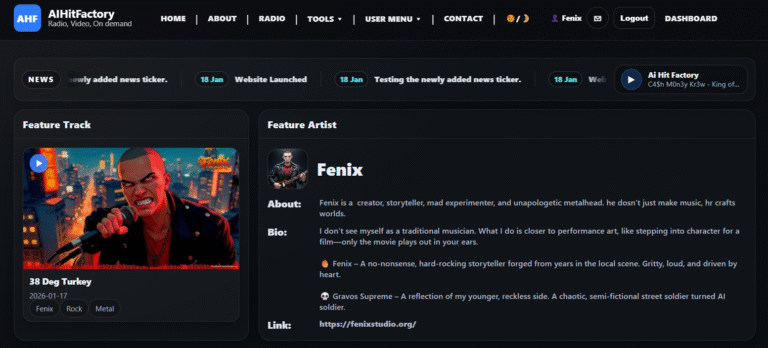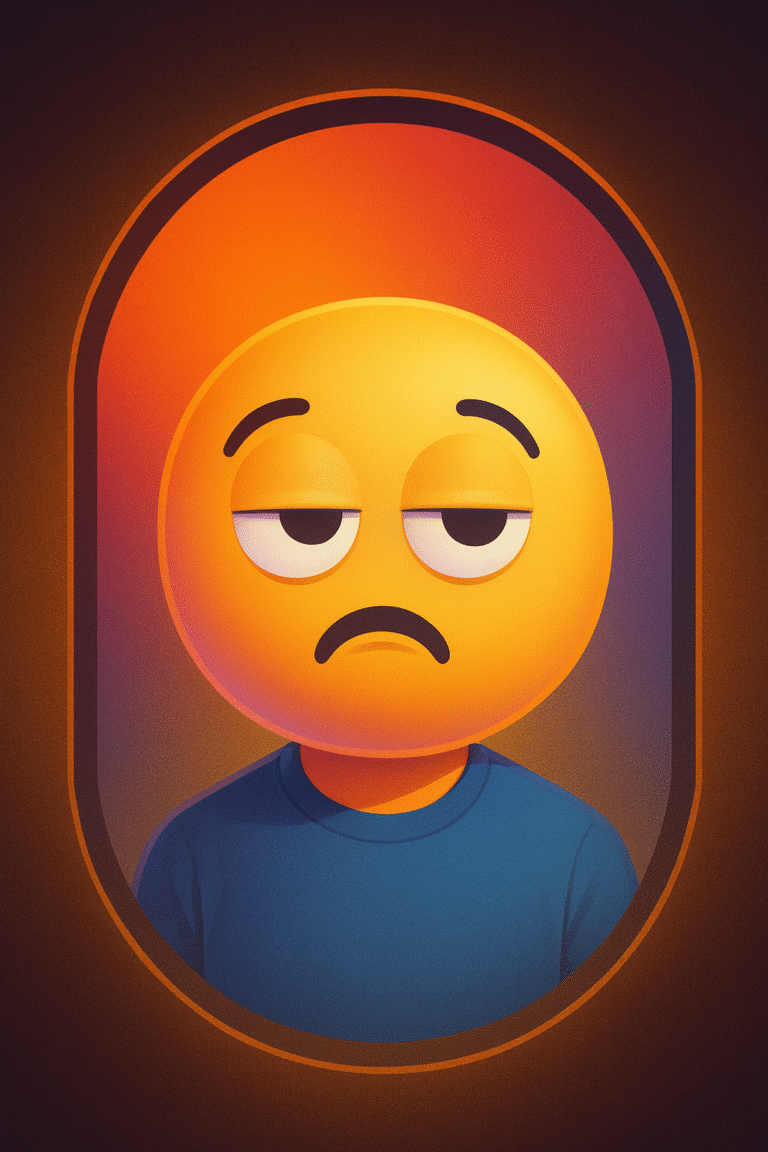This DAW allows you to load a music track, record vocals, mix both tracks, adjust EQ/volume, and export your final mix. It is not ment to be a realistic option for anyone to actually use, this us a DEMO!!
See the user-guide below.
🎶 2 Track Browser DAW (Demo)
Music
Vocals
Getting Started
- Load Music
- Click Load Music.
- Choose an audio file from your computer.
- The waveform of the track will appear in the Music section.
- Record Vocals
- Click 🎤 Record to start recording.
- Your loaded music will play while recording.
- Click ⏹ Stop Rec to stop recording.
- The vocal waveform will appear in the Vocals section.
- Play Tracks
- ▶ Play – Plays the music track only.
- ▶ Play Mix – Plays both music and recorded vocals together.
- ⏹ Stop – Stops all audio playback.
Adjusting Sound
- EQ Controls (Low, Mid, High) – Adjust tonal balance for each track.
- Volume Slider – Adjust the track’s volume.
Exporting
- Click 💾 Export Mix to save the combined tracks as a WAV file.
Tips
- Always load a music track before recording.
- Adjust EQ and volume while previewing to get your desired sound.
- Stop playback before starting a new recording to avoid overlap.